Saturday, January 8, 2011
Week in Review
So this project was totally painful for me! (And I realize my font box isn't the coolest) But I'm glad I did it. . . . I have an older version of Photoshop Elements (6.0) and followed Nap Time Mom Tog's suggestion for these great storyboards found on The Coffeeshop Blog here.
The Coffeeshop Blog is amazing, and I've only just touched the surface on what she has to offer. She has great tutorials, amazing photoshop actions, and the best part? It's free (though donations appreciated).
I still don't know what the term 'Clipping Masks' actually refers to and I had soooo much trouble grouping the layers. Meaning I couldn't do it. At all. (HELP- anyone with Photoshop 6.0 or with a tip or trick for what I was doing wrong?) So I downloaded Coffeeshop's 'Group It' action and it worked perfectly! I'm not sure I'll do this review every week, but I do like the look of it and if we are out of town or ultra busy I might do this to catch up for an entire week.
I loooved getting to know so many of you and looking at all of your pictures this week. You ladies are wonderful photographers and inspire me so much. . . I REALLY appreciate all the tips, suggestions, and advice. I feel like I've grown in only the last week! Looking forward to the next 51!
Subscribe to:
Post Comments (Atom)




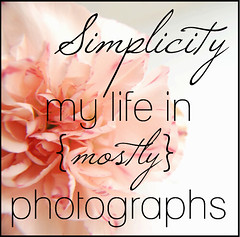
12 comments:
Thanks for linking up. So adorable I love the one in the middle on the right.
For yours it should work like this. In the layers panel, Drag your photo layer right above the layer # box that you want it in then do CTRL+G and it should group it. Then when you are all done you do CTRL+SHIFT+E to merge all the layers.If you have any questions let me know.
It is extra work so I understand just posting the photos. :)
These are all wonderful!! YAY new baby!!! I love the ultrasound pic!! You have such a sweet family! I look forward to more photos :)
SARAH!! I'm pretty sure you are my hero. I'm embarassed to tell you how long my husband and I both spent hitting CTRL+G. . .but for you I wanted to give it one more go. I had to click on my picture and hit 'simplify layer' (am I doing something wrong when I bring in my pictures?) and low and behold it worked! After I said I might not do it every week, I kinda changed my mind, because now that I know HOW to- it is SUPER easy :) and looks great! Thanks for the tip!
Kayla- thanks so much. more to come!
Awww, everybody is pregnant! And I love everything you've done in the middle right photo. It's SO good.
I think your collage turned out great! So many adorable photos, and it looks like congratulations are in order. Hope you have fun with Project 365!
Great week of pics! Congratulations on the new baby also!
Oh wow your little boy is so cute! And huge congrats on the new little one! :D Nothing better! I am now following you ! I am also participating in project 365!
Love all the photos! :)
such a cutie! these are some great photos! I hope you can join in the blog hop I have over at my blog for the P365
http://thedailywyatt.blogspot.com/2011/01/365-days-in-pictures-blog-hop.html
Geeze! Every shot is flippin beautiful! I love the one from above... you are right, the perspective is awesome. He is an absolutely gorgeous little boy... lucky to have such a sweet subject. That puppy ain't so hard on the eyes either. Great shots!
Here from NapTimeMomTog 365!
(Can't link my site with blogger, but it's www.tempestbeauty.com!)
Your little man is so adorable!! thank you for the links. I downloaded the storyboard set, I hope I can get it to work :-)
Sorry I'm so late to comment on all your shots but I love your week in review. Your son is gorgeous! Looking fwd to the next year!
Post a Comment